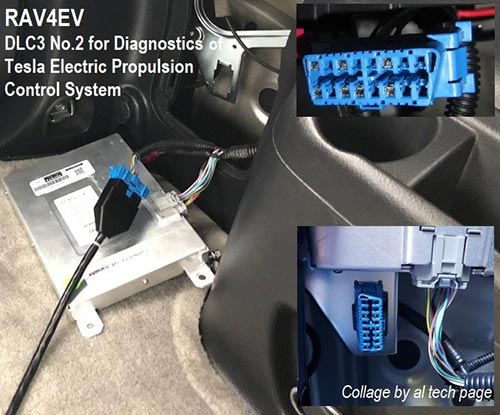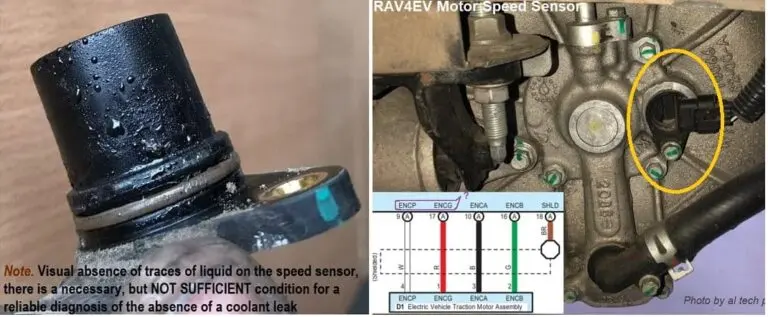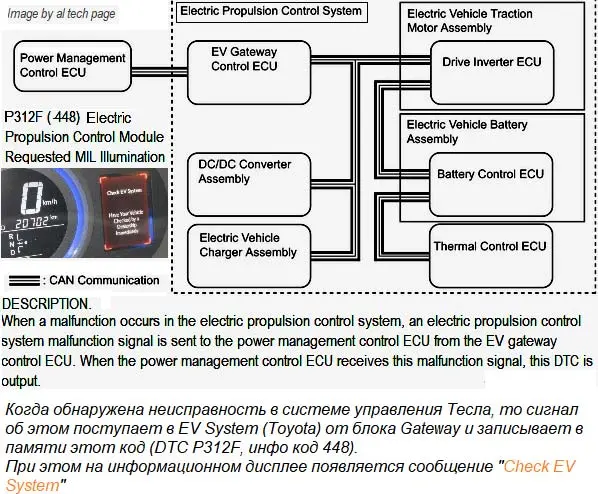Online Consultation and/or diagnostics of RAV4E
Diagnostic results:
An example of a real vehicle diagnostic report.
1. Fault codes and State of Health (aka degradation) of HV Battery are read.
2. The collection of all data available to the diagnostic program and the corresponding active tests are carried out.
3. According to the results of pp. 1-2, all the information received is analyzed and the probable causes of malfunctions are determined, both described in the repair manual and identified in the course of successful repair of other vehicles of this model.
4. A report on the possible / probable causes of the malfunction is provided with the results of the work done. An example of a real vehicle diagnostic report.
5. If additional “instrumental” checks “on the spot” are necessary, their list and content are described, technical support for repairs is provided in the form of sending:
- electrical schematic diagrams of actual systems,
- descriptions of methods of their verification, if any, for authorized specialists, as well as those developed on the basis of the practice of previous repairs,
- descriptions of the location and technology of removal / installation of the relevant components,
- consultations on the results of elimination of similar faults in other such vehicles.
6. Without fail, a clone of the Gateway block is saved and analyzed, which controls and communicates with the entire Tesla system. What can be useful if you need to restore its software.
Remote diagnostics devices
To diagnose and collect data from Tesla electronic systems of Toyota RAV4EV aka Tesla Electric Propulsion Control System a standard network cable with LAN (RJ45) is used; one end of the cable is plugged in the connector on Mikrotik router, the other end should be connected to the blue diagnostic connector DLC3 No. 2 as Toyota calls it.
1. We can’t repair your Vehicle.
2. We can only do remote diagnostics of the RAV4EV using the Tesla program (Fig.1) and let you know its results (fault Codes, Data Stream of Tesla System, Active Tests, Clone of Gateway, etc.).
Based on the results of the diagnostics, we will also provide you with results of diagnostic, recommendations and give you technical support that is relevant to the Vehicle problem found. And we can do reset the codes when the problem is fixed.
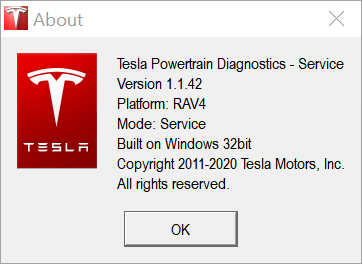
3. The process of diagnostics is shown in picture Fig. 2
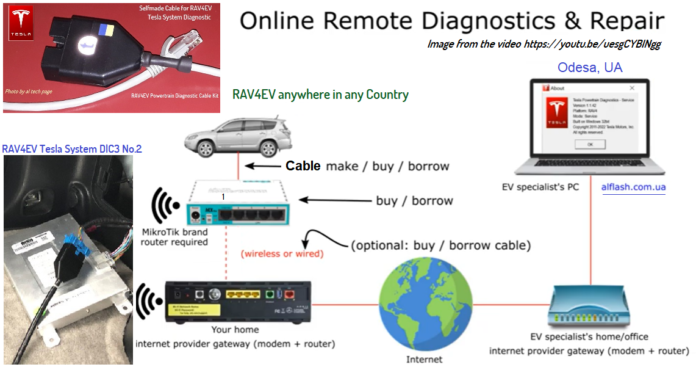
4. Cable and router MikroTik with Wi-Fi are required (any of these ).
For the manufacture of cable connections to Tesla You need to buy
– connector Fig. 3 (for example)
– patch cable (for example)

For the manufacture of the cable, it is sufficient to correctly unsolder only 4 wires (the diagram is shown here ) and in Fig.4.

Video of an example of making cable
Before diagnostics, we need to configure your Mikrotik.
1. Mikrotik must be connected to a laptop (Fig.5).

2. Run the Teameviwer program and tell the Network name and password where the diagnostics will be done. My tech support will be able to configure yours router.
Then you connect the cable to the blue tesla diagnostic connector (Fig.6), and the other side to the router, turn on the ignition and we can make a diagnosis via the Internet.